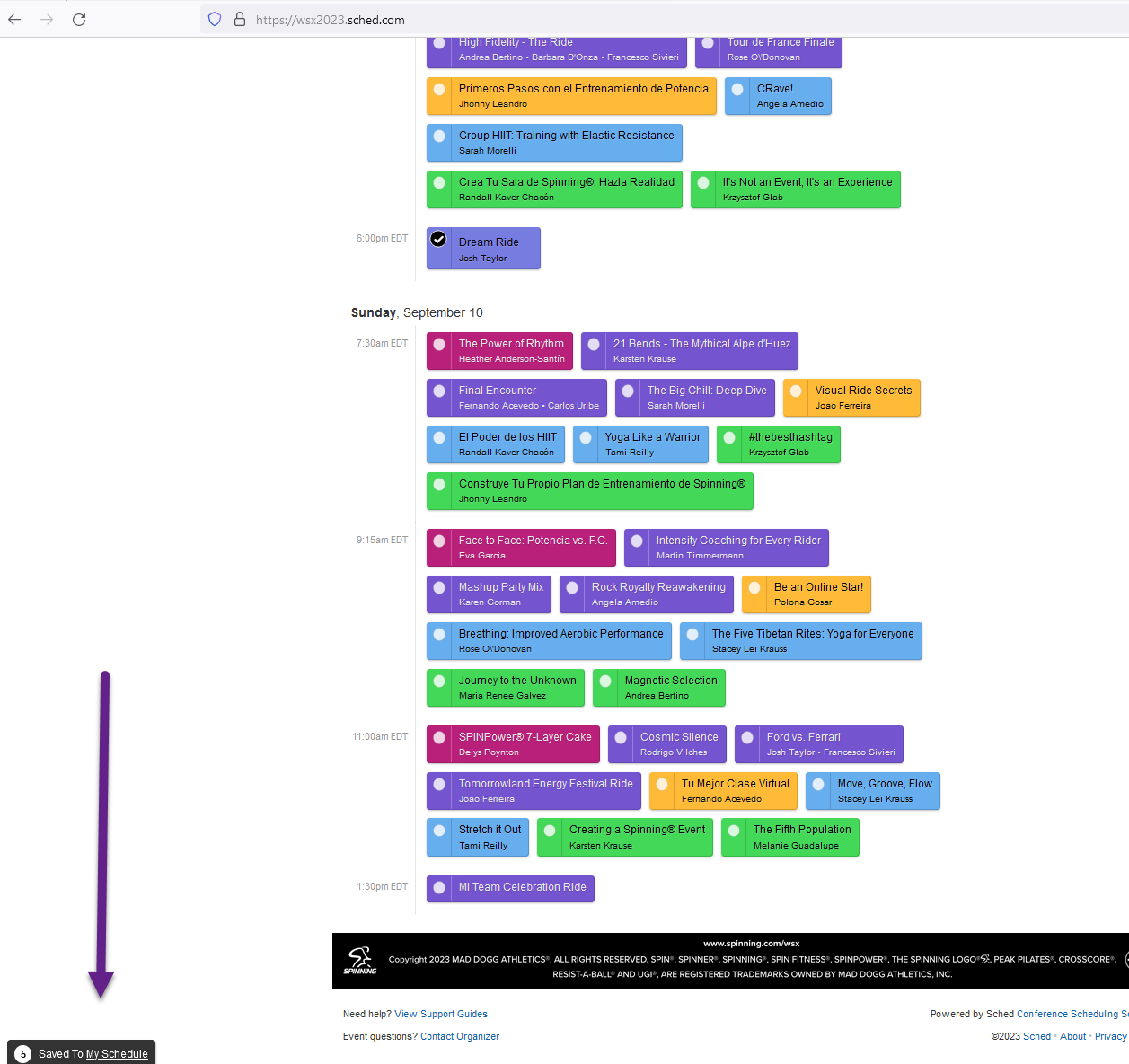How to Register for WSX
Posted by Spinning® on Feb 10th 2023
The time has arrived...and we know you’re chomping at the bit to sign up and register for World Spinning® Experience (WSX)! The event takes place September 7-10, 2023 in Miami, Florida.
We are eager to help make the process as smooth as possible for you. This handy “cheat sheet” below will take you through all the necessary steps. Just review it and then get ready to get floored about all the exciting offerings at WSX this year!
Please visit: https://spinning.com/wsx and click "Register Now" to purchase tickets through Eventbrite.
(Don’t click Login.)
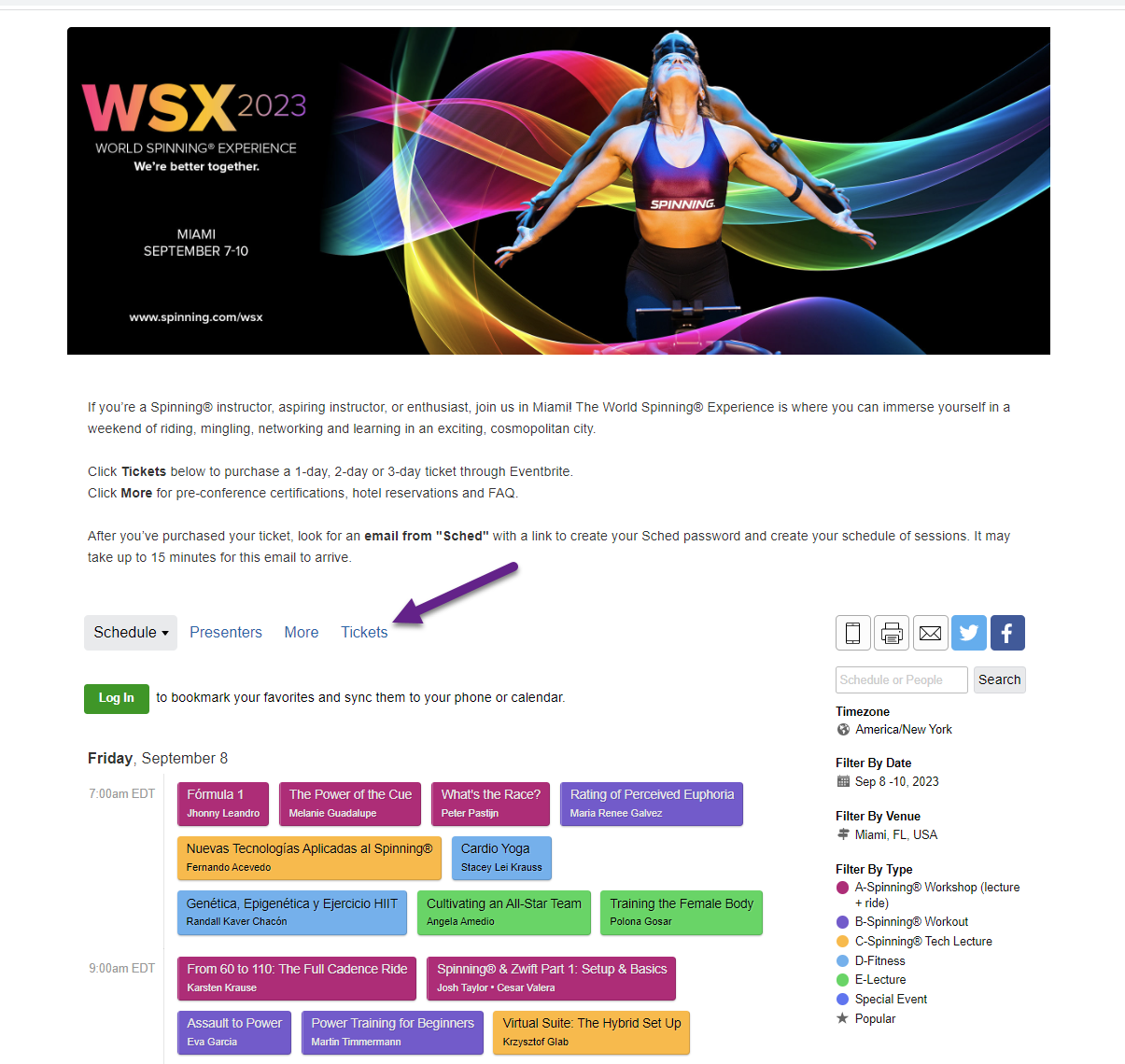
Select the ticket(s) and quantity you want to purchase. Enter a promo code if you have one.
You can purchase more than 1 if you’re buying tickets for other people. On the next screen you’ll enter the names and email addresses for all ticket holders.
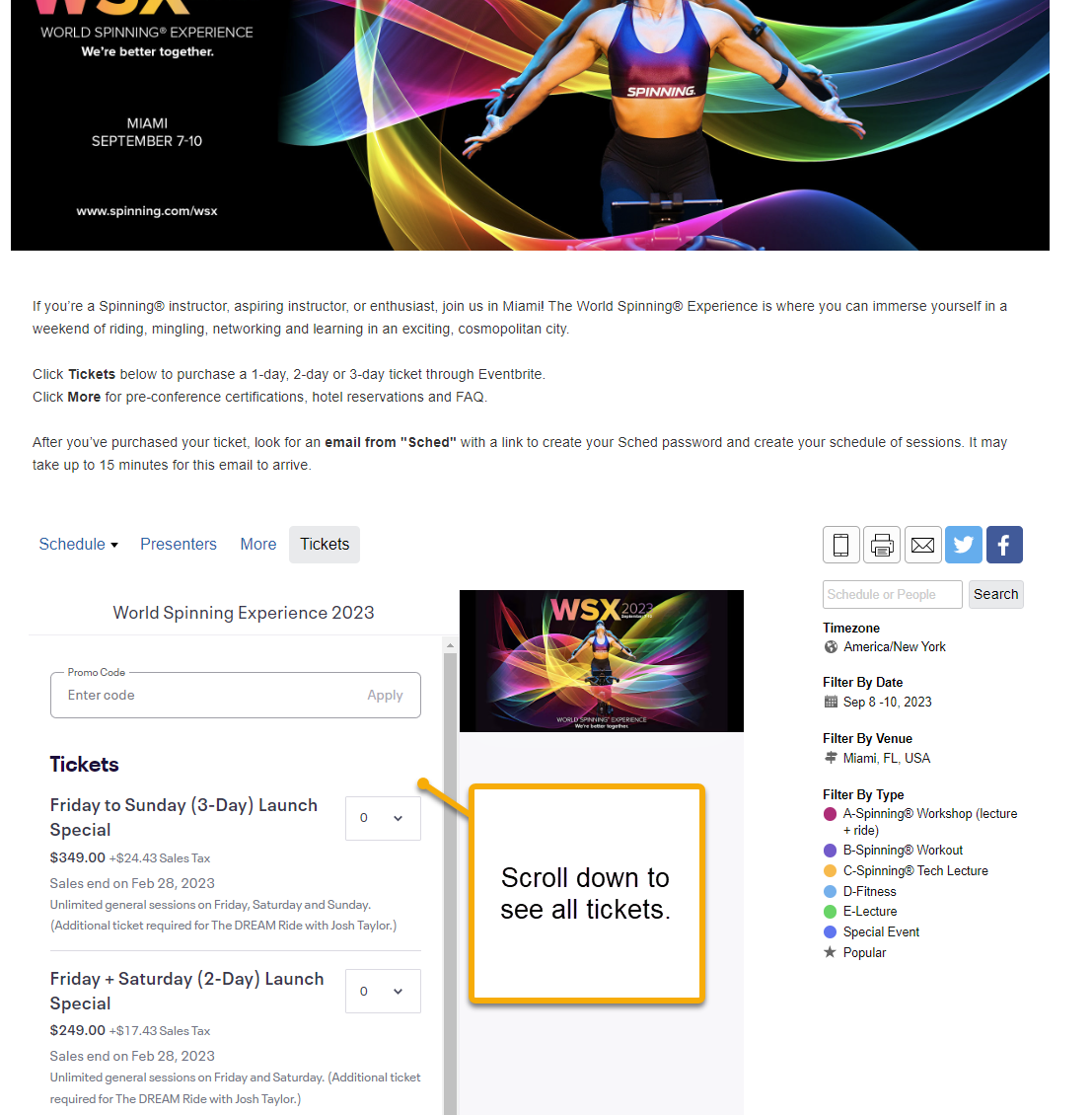
To sign up for The DREAM Ride with Josh Taylor, scroll down to the bottom under “Add-ons”
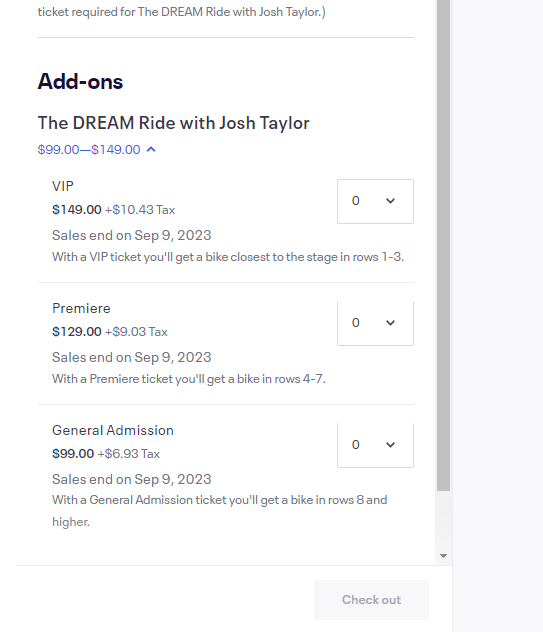
View your cart with selected tickets and click Check out.
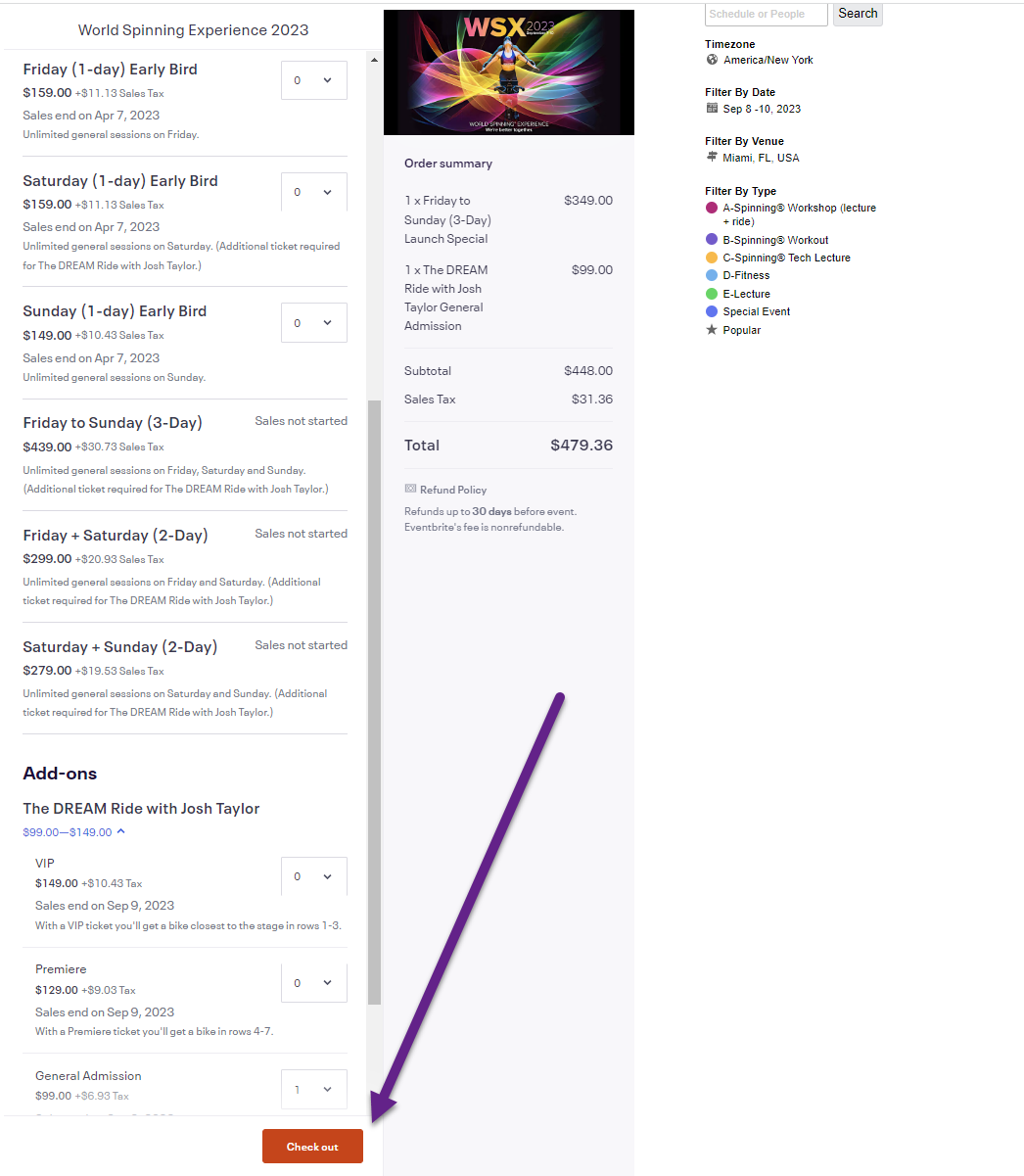
Fill out the details and click Place Order.
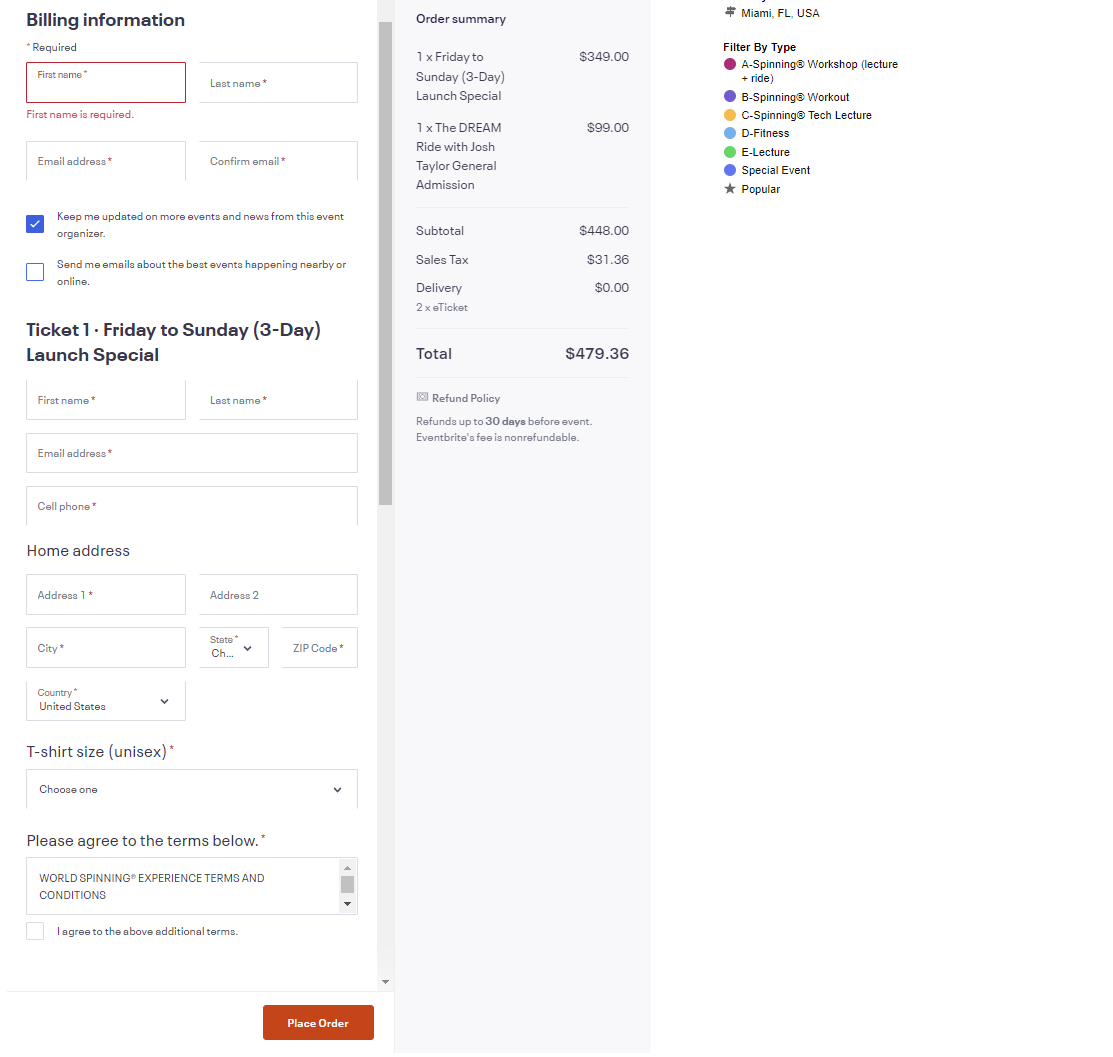
You will receive two emails:
- First email from Eventbrite: “Your Tickets for World Spinning Experience 2023”
- Second email from Sched: “Build your schedule for World Spinning Experience 2023”
- This second email is the important one. It has a link to create a password and start selecting your sessions. This email may take up to 15 minutes to arrive in your inbox. Please also check your spam.
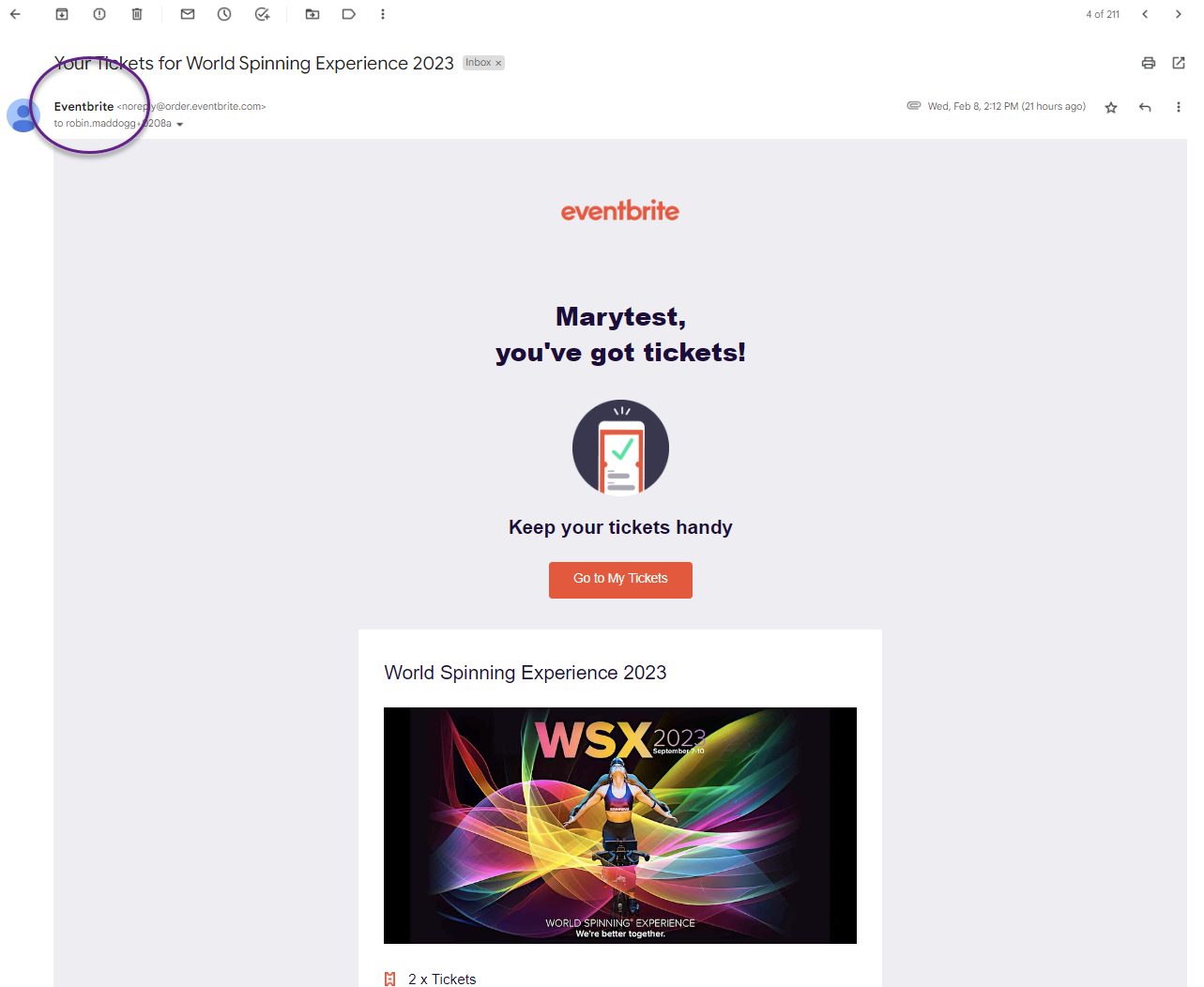
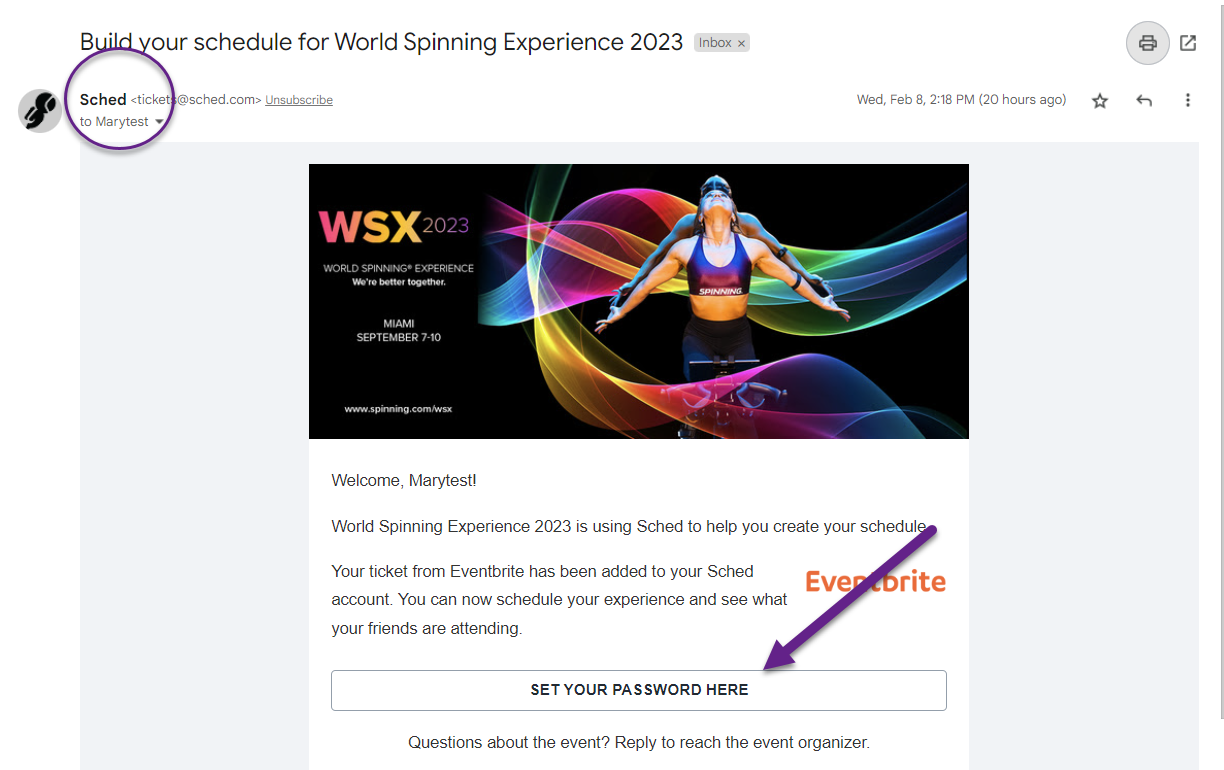
Click the link from the email and set your password. Then create your profile and select your sessions.
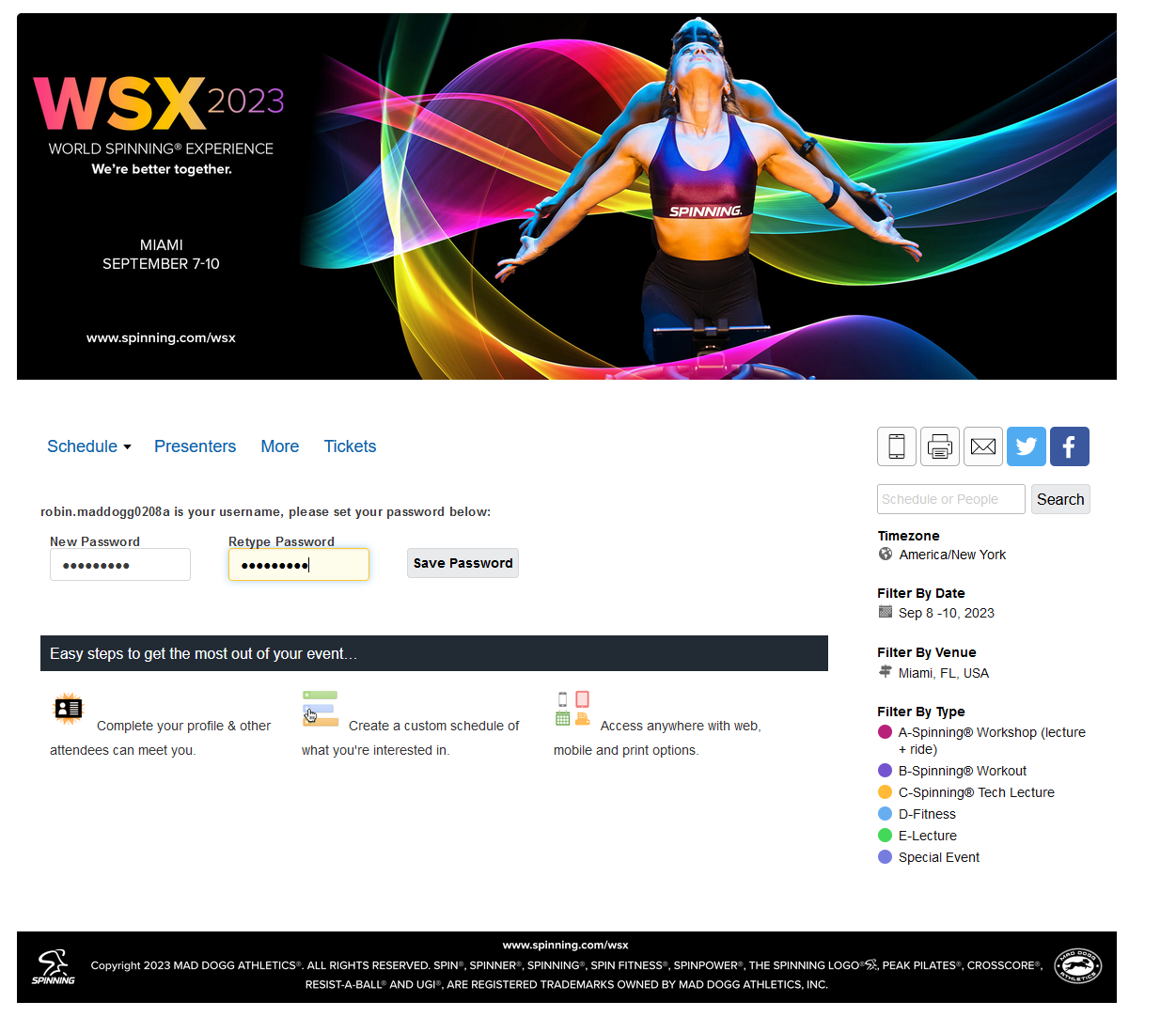
IMPORTANT: If you purchased a ticket for the DREAM Ride, you still need to add the session to your schedule.
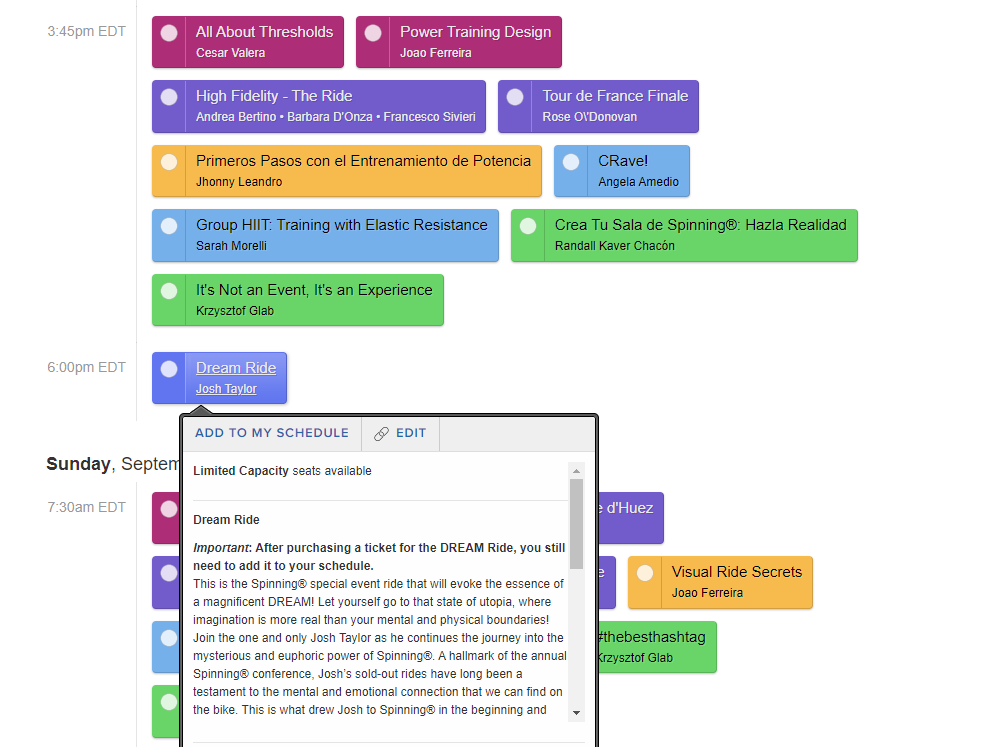
After selecting your sessions, you can view your schedule by clicking the link in the bottom left corner.